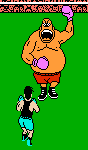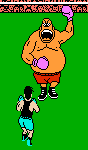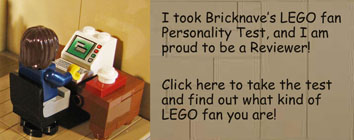Fixing an Image
-
legostudios34
- The Lego Railfan
- Posts: 709
- Joined: Fri Feb 17, 2012 12:55 pm
- Location: Huntsville, AL
- Contact:
Fixing an Image
How can I fix this image in photoshop to make it look better? It looks slightly grainy and soft.


- Big Frank
- Railroadfan...fan
- Posts: 1103
- Joined: Thu Aug 21, 2008 10:29 pm
- Location: Your Mom's House
- Contact:
Re: Fixing an Image
Was this pic orig shot in Raw format or something else?
Beating Up Foamer's and Rail Nerds Since 1981... I h8 u all!!!!
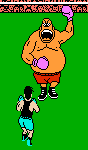
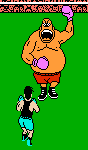
-
legostudios34
- The Lego Railfan
- Posts: 709
- Joined: Fri Feb 17, 2012 12:55 pm
- Location: Huntsville, AL
- Contact:
Re: Fixing an Image
It is a .jpg file. I dont know about RAW files.
Re: Fixing an Image
What software are you using to edit photos?
There's a program called "Neat Image" that will help reduce/remove grain from an image. Not sure if they have a free version or not. Some photo editing programs, like CS5, have built in noise reduction features.
If the image looks soft, sharpening it can definitely help. Again, until we know what program you are using to edit photos, giving advice on how to fix it will be very broad.
There's a program called "Neat Image" that will help reduce/remove grain from an image. Not sure if they have a free version or not. Some photo editing programs, like CS5, have built in noise reduction features.
If the image looks soft, sharpening it can definitely help. Again, until we know what program you are using to edit photos, giving advice on how to fix it will be very broad.
https://www.flickr.com/photos/jimthias/
GRHC - you know every night I can imagine he is in front of his computer screen sitting in his underwear swearing profusely and drinking Blatz beer combing the RailRoadFan website for grammatical errors.
GRHC - you know every night I can imagine he is in front of his computer screen sitting in his underwear swearing profusely and drinking Blatz beer combing the RailRoadFan website for grammatical errors.
-
TCtrainguy17
- Railroadfan...fan
- Posts: 207
- Joined: Fri Mar 23, 2012 3:58 pm
- Location: Traverse City, Michigan
- Contact:
Re: Fixing an Image
RAW is uncompressed and allows you to tweak stuff like brightness and white balance before compressing the file into a .jpg or .tif file. At least this is how I understand it. Most camera's aren't able to shoot in RAW format. You also need a special program to convert RAW into .jpg or .tif, but this should come with the camera.legostudios34 wrote:It is a .jpg file. I dont know about RAW files.
My flickr account http://www.flickr.com/photos/corey-stanke/
- Big Frank
- Railroadfan...fan
- Posts: 1103
- Joined: Thu Aug 21, 2008 10:29 pm
- Location: Your Mom's House
- Contact:
Re: Fixing an Image
If you read his first post it say photoshop derrrrrrrJ T wrote:What software are you using to edit photos?
There's a program called "Neat Image" that will help reduce/remove grain from an image. Not sure if they have a free version or not. Some photo editing programs, like CS5, have built in noise reduction features.
If the image looks soft, sharpening it can definitely help. Again, until we know what program you are using to edit photos, giving advice on how to fix it will be very broad.
Beating Up Foamer's and Rail Nerds Since 1981... I h8 u all!!!!
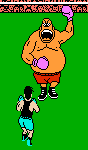
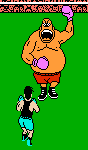
-
bdconrail29
- Railroadfan...fan
- Posts: 1346
- Joined: Sun Feb 21, 2010 11:43 pm
- Location: Wadsworth, OH
Re: Fixing an Image
No, not really. First, TIF files are not compressed files. In fact, just the opposite. A RAW converted to TIF actually gets much larger, such as 25MB RAW file out of a 5D Mark III to 85MB converted to TIF. TIF is undamageable, you can open and close it as many times as you wish and it will not deteriorate IQ of the photo. Second, you don't need a "special program" to convert RAW to TIF, at least, I don't consider Lightroom or Adobe RAW to be special programs. LR and AR do not come with any camera; you buy them from Adobe. DPP comes with Canon DSLR's, which will do the same thing, although not as user-friendly and has less options.TCtrainguy17 wrote:RAW is uncompressed and allows you to tweak stuff like brightness and white balance before compressing the file into a .jpg or .tif file. At least this is how I understand it. Most camera's aren't able to shoot in RAW format. You also need a special program to convert RAW into .jpg or .tif, but this should come with the camera.legostudios34 wrote:It is a .jpg file. I dont know about RAW files.
To help the OP, Photoshop should do just fine, albeit it difficult now because that photo, no offense, is not a very good one and wasn't exposed correctly. You will be able to do much, much less with it than a RAW file. Best case scenario always is to shoot RAW, save to TIF, and finish editing in PS. Your case, however, you'll have to do some sharpening and noise reduction in PS. There are many online discussions about how to best apply NR and sharpening. Remove the noise first, then sharpen, because if you do the opposite, you will simply sharpen the noise present. You will lose IQ upon processing of a jpg, but in reality you shouldn't lose too much. You might try increasing contrast first, to see if that helps.
Brett
- MagnumForce
- Angry Man
- Posts: 2113
- Joined: Wed Mar 25, 2009 9:48 pm
- Location: Tri State Area
Re: Fixing an Image
Looks like the shutter speed is just too slow to me.
-
TCtrainguy17
- Railroadfan...fan
- Posts: 207
- Joined: Fri Mar 23, 2012 3:58 pm
- Location: Traverse City, Michigan
- Contact:
Re: Fixing an Image
I stand correctedbdconrail29 wrote:No, not really. First, TIF files are not compressed files. In fact, just the opposite. A RAW converted to TIF actually gets much larger, such as 25MB RAW file out of a 5D Mark III to 85MB converted to TIF. TIF is undamageable, you can open and close it as many times as you wish and it will not deteriorate IQ of the photo. Second, you don't need a "special program" to convert RAW to TIF, at least, I don't consider Lightroom or Adobe RAW to be special programs. LR and AR do not come with any camera; you buy them from Adobe. DPP comes with Canon DSLR's, which will do the same thing, although not as user-friendly and has less options.TCtrainguy17 wrote:RAW is uncompressed and allows you to tweak stuff like brightness and white balance before compressing the file into a .jpg or .tif file. At least this is how I understand it. Most camera's aren't able to shoot in RAW format. You also need a special program to convert RAW into .jpg or .tif, but this should come with the camera.legostudios34 wrote:It is a .jpg file. I dont know about RAW files.
I use an older version of adobe photoshop and it won't open the RAW files nor will any other program on my computer except the program that came with my Olympus E-520 DSLR. My RAW files are .orw which stands for olympus raw so that is what lead me to believe you needed a special program from the camera manufacturer. Thanks for clarifying that.
My flickr account http://www.flickr.com/photos/corey-stanke/
-
legostudios34
- The Lego Railfan
- Posts: 709
- Joined: Fri Feb 17, 2012 12:55 pm
- Location: Huntsville, AL
- Contact:
Re: Fixing an Image
If I use the suggestions you guys gave me, should I be able to print a 4 by 6 of it and it look alright?
-
bdconrail29
- Railroadfan...fan
- Posts: 1346
- Joined: Sun Feb 21, 2010 11:43 pm
- Location: Wadsworth, OH
Re: Fixing an Image
TCtrainguy17, no big deal. Hey, I think Adobe RAW will open your Olympus files, there might be a free Beta version available, I don't know. You ARE correct in that PS itself will not open RAW, you have to have the RAW program plug-in. LR will open everything.
legostudios34, try to do your best in PS, then repost the picture, and/or just try a print and see. Print will look better anyways. I think Brent is right though, the shutter speed was too slow. I set my camera to have a minimum shutter speed while railfanning, at 1/500.
legostudios34, try to do your best in PS, then repost the picture, and/or just try a print and see. Print will look better anyways. I think Brent is right though, the shutter speed was too slow. I set my camera to have a minimum shutter speed while railfanning, at 1/500.
Brett
-
legostudios34
- The Lego Railfan
- Posts: 709
- Joined: Fri Feb 17, 2012 12:55 pm
- Location: Huntsville, AL
- Contact:
Re: Fixing an Image
My shutter speed was at 1/400.
-
bdconrail29
- Railroadfan...fan
- Posts: 1346
- Joined: Sun Feb 21, 2010 11:43 pm
- Location: Wadsworth, OH
Re: Fixing an Image
That's ok normally if you take the traditional railfan shot of a train coming more at you rather than a side shot. Side shots for fast moving trains I usually shoot 1/640 or 1/800. Even 1/500 for 60mph side shots are ever so slightly blurred. For outdoor sports I shoot at 1/1000. I'm not saying that's what's necessarily wrong, but next time you go out and shoot try a faster shutter and see what you get. Can I ask what camera you have? This way we know which features it has.legostudios34 wrote:My shutter speed was at 1/400.
Brett
-
legostudios34
- The Lego Railfan
- Posts: 709
- Joined: Fri Feb 17, 2012 12:55 pm
- Location: Huntsville, AL
- Contact:
Re: Fixing an Image
1/400 of a second is the fastest on my camera. The speed limit for Roadrailers on that line is 55, and that train appeared to be doing every bit of it.As for my camera, Its a second hand Kodak Easyshare C-140 that my mom gave to me when she bought a new camera.
-
bdconrail29
- Railroadfan...fan
- Posts: 1346
- Joined: Sun Feb 21, 2010 11:43 pm
- Location: Wadsworth, OH
Re: Fixing an Image
Gotcha. Ok, my suggestion then, for fast moving trains, is to set the shutter speed to 1/400 like you did. You'll have to shoot at a higher angle, with the train moving more toward you. You'll also have to watch the lighting, as you may move into bad lighting this way. In this particular photo I'd move in closer to the train, and shoot down the tracks more, vs. a wide angle. If you focus on the front corner of the lead unit, DOF won't really matter because your lead engine should all be in focus that way. And things moving more towards you will be less motion-blurred vs. a side/pan shot of something moving across your viewfinder.
As for your current photo, open it in PS. Depending on the version you have, I'd try increasing brightness a tad followed by increase in contrast. When you increase contrast shadows will get darker, so maybe try increasing the brightness a tad again as you go. If it gets too bright, abandon that approach.
Option 2 would be to use unsharp mask (more complicated) but before I did that I'd remove noise.
Either way, just try to hide the motion blur so that you can get a respectable print. Save a few copies of your jpg so you can play around plenty without destroying IQ of your original image.
As for your current photo, open it in PS. Depending on the version you have, I'd try increasing brightness a tad followed by increase in contrast. When you increase contrast shadows will get darker, so maybe try increasing the brightness a tad again as you go. If it gets too bright, abandon that approach.
Option 2 would be to use unsharp mask (more complicated) but before I did that I'd remove noise.
Either way, just try to hide the motion blur so that you can get a respectable print. Save a few copies of your jpg so you can play around plenty without destroying IQ of your original image.
Brett
-
legostudios34
- The Lego Railfan
- Posts: 709
- Joined: Fri Feb 17, 2012 12:55 pm
- Location: Huntsville, AL
- Contact:
Re: Fixing an Image
How will I remove the noise?
-
bdconrail29
- Railroadfan...fan
- Posts: 1346
- Joined: Sun Feb 21, 2010 11:43 pm
- Location: Wadsworth, OH
Re: Fixing an Image
Here's what you do. Open PS program, then do this:legostudios34 wrote:How will I remove the noise?
Filter > Noise > Reduce Noise...
Then it gives you a setting and strength option. Slide the bars and play around with it. Don't worry about sharpening yet. You'll have to create a layer to do that.
Brett
-
legostudios34
- The Lego Railfan
- Posts: 709
- Joined: Fri Feb 17, 2012 12:55 pm
- Location: Huntsville, AL
- Contact:
Re: Fixing an Image
How do I create the layers for sharpening?
- Big Frank
- Railroadfan...fan
- Posts: 1103
- Joined: Thu Aug 21, 2008 10:29 pm
- Location: Your Mom's House
- Contact:
Re: Fixing an Image
on the Right hand column where it shows your layers right click on the background layer which should be your photo and than duplicate Layer
Beating Up Foamer's and Rail Nerds Since 1981... I h8 u all!!!!
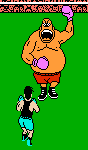
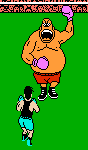
- Big Frank
- Railroadfan...fan
- Posts: 1103
- Joined: Thu Aug 21, 2008 10:29 pm
- Location: Your Mom's House
- Contact:
Re: Fixing an Image
I would shoot for something like this on the finished product end of it


Beating Up Foamer's and Rail Nerds Since 1981... I h8 u all!!!!